YouTube Thumbnail and Banner Downloader: The Ultimate Tool for Creators
GoFamy YouTube Thumbnail Downloader is a free, user-friendly tool that lets you download YouTube thumbnails and banners quickly and effortlessly no need to install any apps. With just a few clicks, you can access these features directly from your computer or mobile device via our website.
Flexible Thumbnail Options for Every Need
With the YouTube Thumbnail Downloader, you can choose from various sizes and qualities, tailored to your needs. The most popular YouTube thumbnail size is 1280x720 pixels, maintaining the recommended 16:9 aspect ratio. This flexibility ensures your visuals look professional and eye-catching, whether for online content or offline presentations.
GoFamy Thumbnail Downloader also includes a YouTube banner downloader feature, enabling you to access high-quality banners in seconds.
What Are YouTube Thumbnails?
Thumbnails are the first impression of your video—a visual preview enticing viewers to click. A custom YouTube thumbnail that aligns with your video content significantly boosts viewer engagement. The algorithm prioritizes attention-grabbing visuals, so ensuring your thumbnails stand out is crucial for growth.
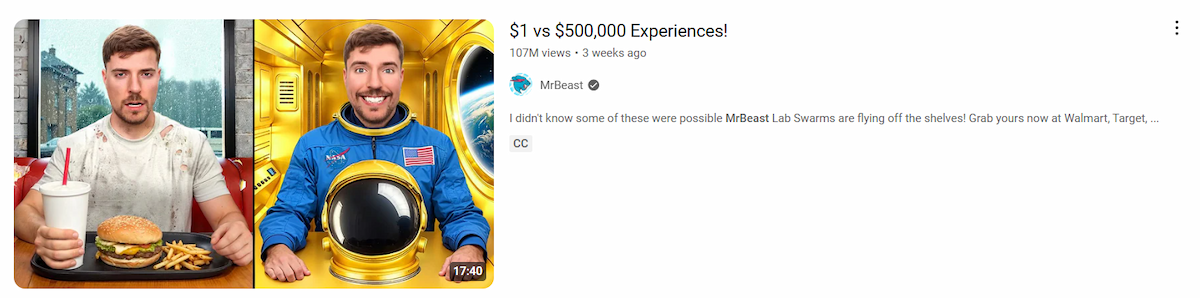
Why Are YouTube Thumbnails So Important?
Your thumbnail is a digital storefront for your video. Viewers judge whether to click based on how appealing it looks. A compelling thumbnail can:
- Attract thousands of viewers.
- Improve video rankings.
- Increase channel subscriptions.
Key Tips for Thumbnails:
- Use high-quality, relevant images.
- Ensure the thumbnail resonates with the video’s content.
- Design with clarity and appeal in mind.
How to Download YouTube Thumbnails
Follow these simple steps to download YouTube thumbnails in your preferred quality:
- Find Your Video: Open the YouTube video with the thumbnail you want to download.
- Copy the Link: Copy the video URL from the browser’s address bar.
- Paste in the Tool: Paste the URL into the input box on the YouTube Thumbnail Downloader.
- Select Your Quality: Choose from options like High-Quality (HQ), 4K, or Standard Definition, depending on your needs.
- Download: Click the “Download” button, and the thumbnail will be saved to your device.
Why You Need High-Quality Thumbnails
The quality of your thumbnail can determine whether viewers engage with your content. Options range from:
- High-Quality (HQ): Perfect for professional branding.
- Medium-Quality: Adequate for casual or basic projects.
- Low-Quality: Not recommended, as it may reduce viewer interest.
YouTube Banner Downloader
Banners are like the cover of a book, capturing attention and setting the tone for your channel. A well-designed banner improves channel branding, making it more memorable and professional. Use the YouTube Thumbnail Downloader to download and customize banners that fit your style.
Key Banner Specifications:
- Recommended size: 2560x1440 pixels.
- Minimum size: 2048px wide (16:9 aspect ratio).
- Safe area for essential elements: 1235x338 pixels.
- Maximum file size: 15MB.
Design banners that look stunning on all screen sizes, from desktops to smartphones, ensuring consistent brand appeal across platforms.
How to Design an Impactful YouTube Thumbnail
- Focus on the Safe Area: Keep crucial design elements like text and logos within the safe area (1235x338 pixels).
- Prioritize Clarity: Avoid clutter and ensure readability.
- Adapt for All Devices: Ensure the banner looks great on both small and large screens.
The Complete Solution for Creators
Whether you're creating content for fun or professional branding, the YouTube Thumbnail and Banner Downloader empowers you to optimize visuals for maximum impact. With this tool, you can:
- View and download high-definition thumbnails.
- Access and customize banners.
- Elevate your YouTube channel's visual appeal effortlessly.
Try our free YouTube Thumbnail Downloader today and see the difference professional visuals can make for your content!
🥇 Frequently Asked Questions (FAQs)
The YouTube Thumbnail Downloader is a free online tool that allows users to download high-quality YouTube thumbnails without installing any software. It supports various sizes and qualities, making it versatile for different uses like branding, presentations, or personal projects.
Yes, the tool also includes a YouTube Banner (Thumbnail) Downloader feature. You can easily download banners in the recommended size (2560x1440 pixels) or customize them to fit your needs. The safe area ensures that your design elements are displayed properly across all devices.
Thumbnails: The recommended size is 1280x720 pixels with a 16:9 aspect. Banners: The recommended size is 2560x1440 pixels, but the crucial "safe area" is 1235x338 pixels, where important design elements should be placed.
To optimize visuals for all devices: For thumbnails, use high-quality images with a 16:9 aspect. For banners, ensure all critical elements like text and logos are within the safe area of 1235x338 pixels. This prevents cropping on smaller screens.
Absolutely! By understanding metrics like views, engagement, and CPM, you can create better content strategies, target profitable niches, and even explore options like buying views or subscribers to boost channel growth.
Thumbnails and banners are essential for grabbing attention and improving engagement. A high-quality thumbnail can encourage viewers to click on your video, while a well-designed banner enhances your channel's branding, making it more appealing to potential subscribers.